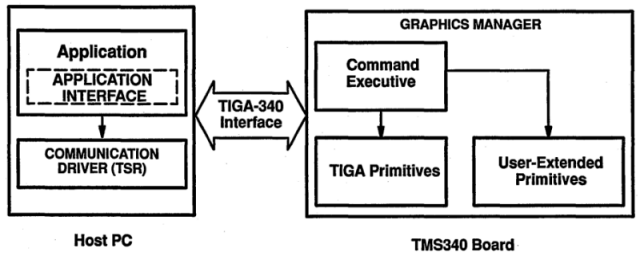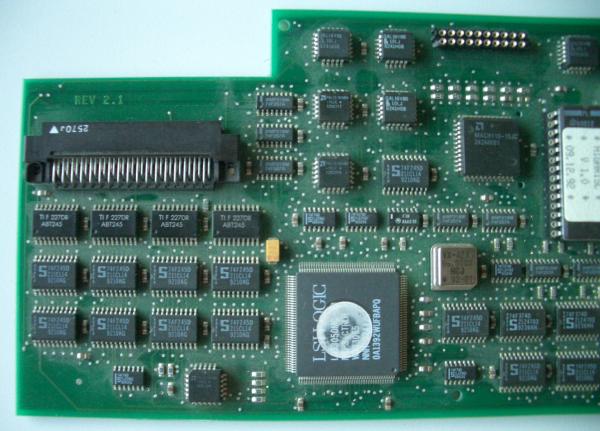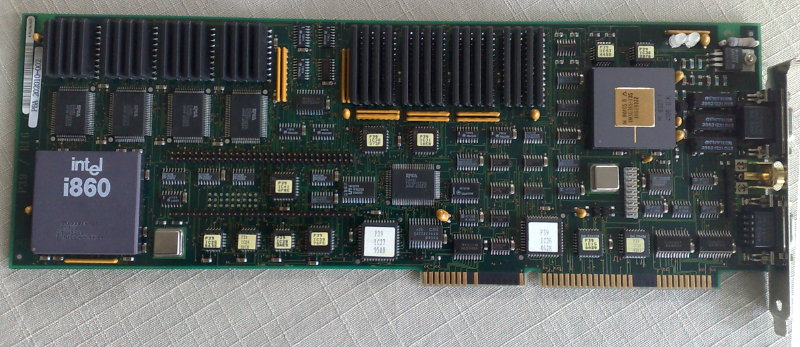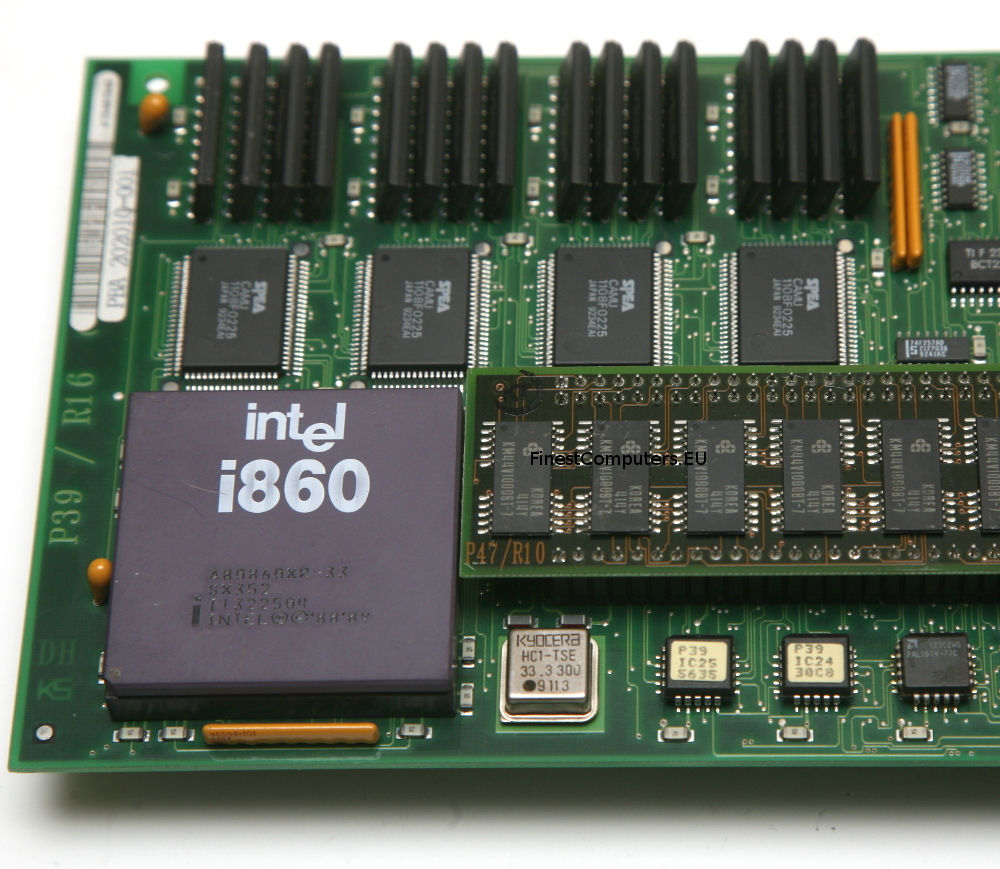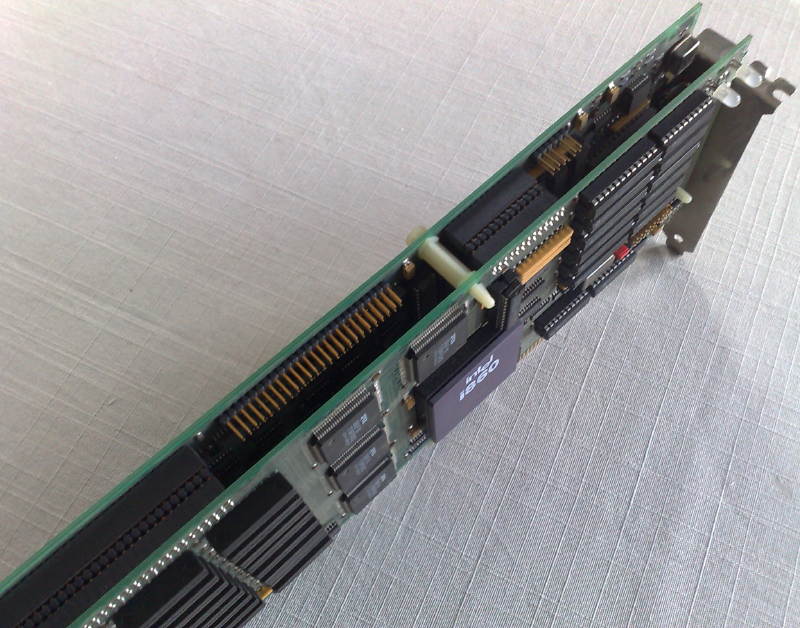After we talked about the basics of the TIGA standard in the previous post, we’re now trying to do some TIGA programming… (mind the absence of the word “useful” 😉 )
I can’t stress this enough: Compared to even the earliest 3D accelerators TIGA wasn’t fast. Actually it’s not meant to be a 3D accelerator at all, it’s a 2D accelerator which tried to cope with the slow ISA bus speed. With the arrival of VL-bus and then PCI, TIGA hadn’t had a chance – even with a TMS34082 FPU it reached a max of 160,000 polygons/sec and 25,000 shaded polygons/sec – and there’s no real support for textures. Fun fact: An original PlayStation (1, that is) did 180,000 textured and lighted polygons/sec…
Ah, and before you ask: No, there was no native Linux X11 support ever. There were two X11 servers: MetroLink offered a “stub” which translated X-call on the host to TIGA which ran on the card. And there was a DOS(!) X11 server from AGE Logic. That one ran solely inside the cards RAM, ignored TIGA completely and its speed was comparable to a Sparc 1 or Personal Iris 😕 The upside was, that was also the case on a slow i386/25 which was still usable running several tasks. So a lot of work was offloaded to the TMS340… OTOH you could invest that money in a i486 and a simple ET4000 to get the same responsiveness and got more CPU-Ooomp on top.
Demos
Anyhow, to have a quick start in TIGA programming, let’s do some demos… but before we start, make sure you can tick every point on this list:
- You’ll need a running DOS (>= v3.2) system
- Obviously a TIGA graphics card in an (E)ISA slot – VMs won’t take you far here.
- A successfully loaded CD and GM (what’s that? Read the 1st TIGA post over here!)
- A decent C compiler – I use Borland C (Turbo C v2 is fine, too) for that
- The API documentation PDF from TI (aka “Interface Users Guide”)
…and the libraries. Those came in the so-called DDK (Drive Development Kit, download it here), which was meant to develop drivers on the DOS side of things but can also be used to write some code making use of the insane TMS340 powers 😉
This DDK contains some (thin) documentation of how to set-up your compiler and the important libraries as well as the include files.
Just unzip the archive to some place you can remember – I used C:\TIGA on my box.
Setup
There are some things to be done in the Borland/Turbo C IDE before you can compile code with the DDK.
1. Add the directory path-name of where the TIGA include files are located in the Options/Directory menu. e.g.:
Include directories: C:\TURBOC\INCLUDE; C:\TIGA\INCLUDE
2. Add the directory path-name of where the TIGA Application Interface Library files are located in the Options/Directory menu, e.g.:
Library directories: C:\TURBOC\LIB; C:\TIGA\LIBS
3. Specify the TIGA Application Interface library in the Project-Make
file. Simply add a line “AI.LIB” into your Project-Make file. No
directory needs to be specified since the path name was added to the Options/Directory menu as described above.
If you prefer to use the command-line it’s most convenient to add the paths in the call. E.g. building demo.c would result in this call:
tcc -Ic:\tiga\include -Lc:\tiga\libs -ms demo.c ai.lib
The code
Ok, so your dev-system is all set. The TI documentation is pretty good and, well, the only one you can still find these days. So make sure you gave it at least a quick glance-through. By the way, we’re only doing TIGA v2.x stuff… the DDK is not v1.0 compatible.
Have a look at Chapter 3.4. (PDF page 45), it gives a good intro how a basic TIGA application setup looks like. Basically that’s:
- First check for a Communication Driver (CD) and then open a connection to it
- Do your thing
- Properly close the CD
- exit(0);
The opening and closing of the CD are wrapped into the init_tiga() and term_tiga() functions, so I’ll use those in my samples, too. So here’s a rudimentary example without the aiding functions and #includes needed. It’s drawing a blue, solid filled rectangle, half the size of the screen, centered in the screen:
init_tiga(1); /* initialize TIGA*/ get_config(&config); /* Get info on current mode */ width = config.mode.disp_hres >> 1; /* Width 1/2 screen width */ height = config.mode.disp_vres >> 1; /* Height 1/2 screen height */ xleft = width >> 1; /* Center rect in middle */ ytop = height >> 1; /* of screen */ set_fcolor(BLUE); /* Set foreground color */ fill_rect(width,height,xleft,ytop); /* Fill the rectangle */ term_tiga(); /* Properly terminate TIGA */
Pretty straightforward, huh?
So without further ado, just do something more impressive: Animation!
Well, don’t wet your pants, it’s just a spinning wire-frame cube, but hey! That was quite something back in 1990 😉 It also shows the usage of extended primitives, i.e. drawing functions which might needed to be loaded onto your TIGA board first (depending on model)
The code is a bit longer, so here’s the ZIP archive, which includes a TurboC project file for your convenience, too.
As soon as I figured out, how to do decent screenshots from the TIGA frambuffer, I’ll post a piccy here.
BGI Driver
Sounds like a strange thing, but might be handy at times if you want to port your brilliant BGI application fast. And well, that’s what the BGI was meant for, right?
The driver was written in 1990 by ‘TSS Rolf Bartz’ and is most likely abandonware…
So this BGI ‘driver’ or better called a wrapper will translate BGI calls into TIGA… of course there are some limitations in speed.
Also out-of-the-box all functions use the BGI maximum of 256 colors but up to the max. resolution your TIGA card provides (well,16384×16384 is the limit ;-)).
That said, there’s a very good readme included (read it!) which not only explains how to use the driver but also tells you more about the enhancements Rolf ingeniously added:
- There are calls for circles/ellipsoids to bypass the emulation of some calls and use genuine TIGA calls – that should speed up things quite well.
- FillPoly uses the native TIGA call if there’s enough RAM for a workspace
- He patched SetWriteMode so that you can use the full 24-bit TIGA color palette.
Again: This is a work-around and should not used for new projects.
If you successfully coded some demos, please let me know!
An odd end…
Finally, I’d like to share some heavy stuff: The Digital Micronics Vivid 24.
Yes, it’s an AMIGA Zorro III card, but at heart it’s TIGA… to the max! TMS34020 40MHz, two (2!) 34082 FPUs can be added, max. 8MB RAM and 16MB(!) VRAM… that’s some serious TI-o-rama. In 1992 this beast costs nearly 3000US$ 😯