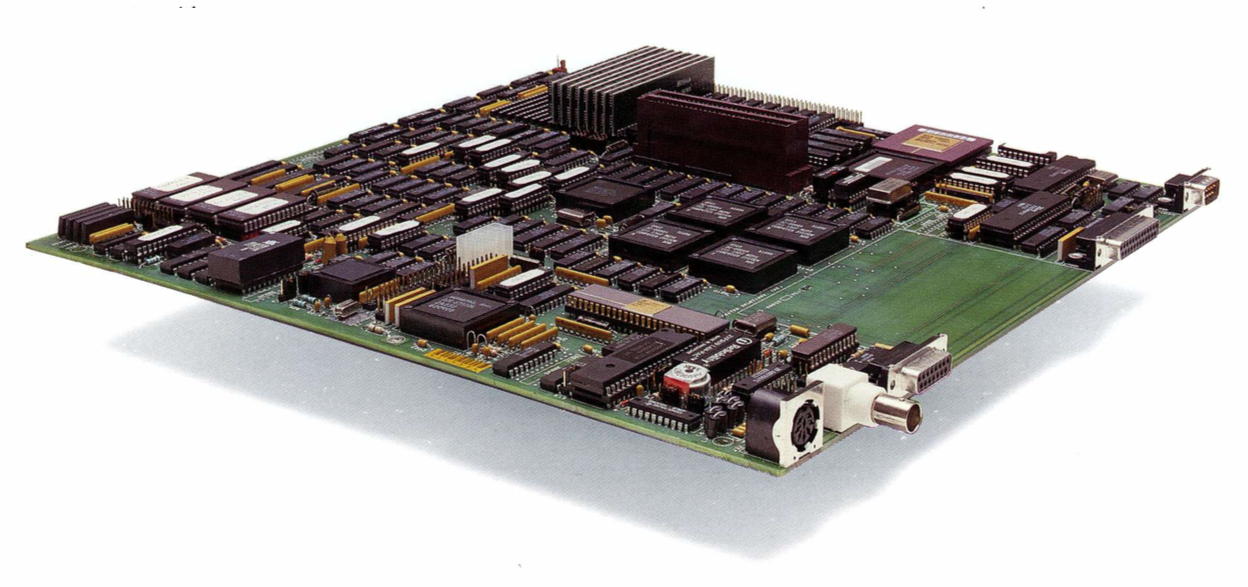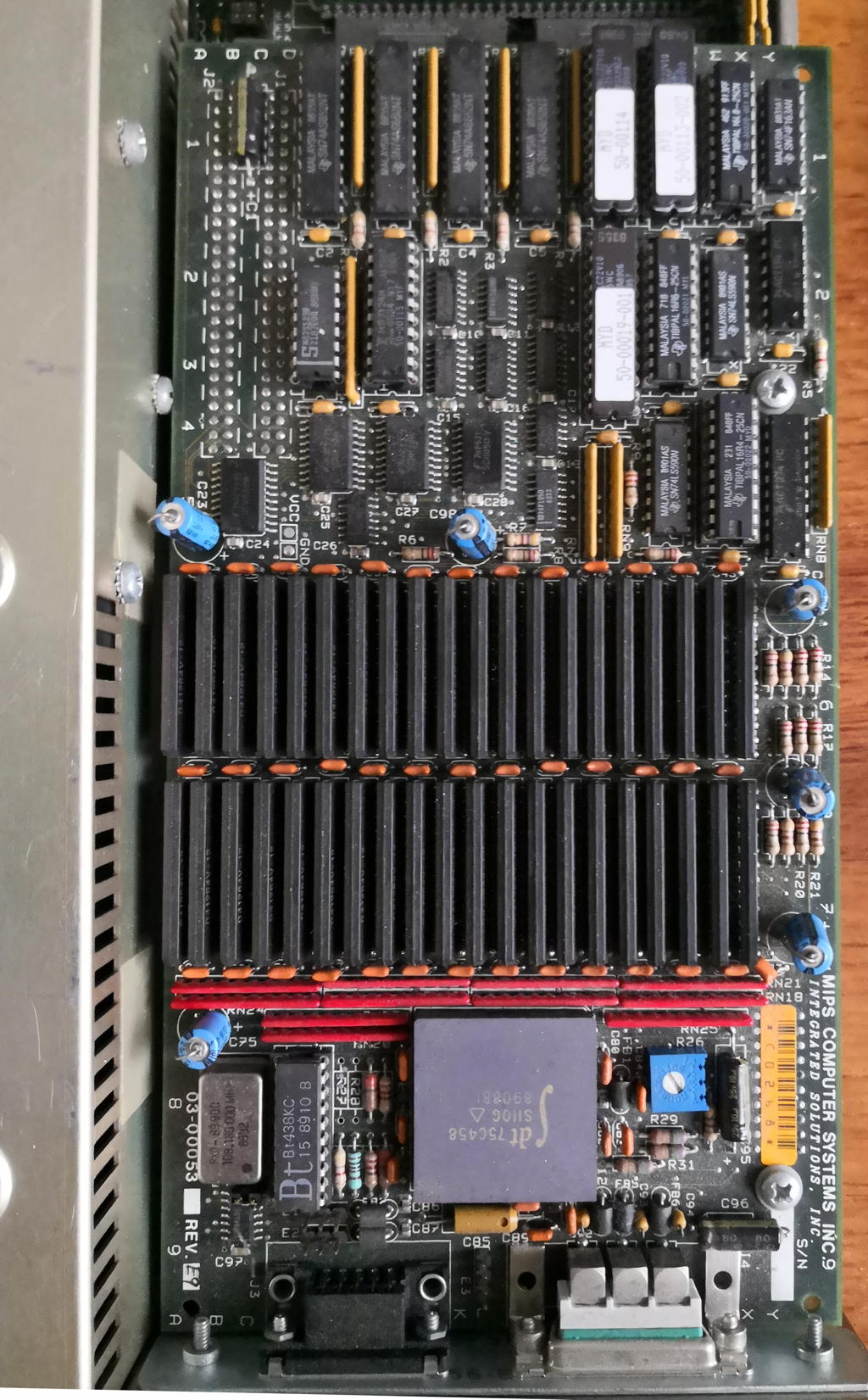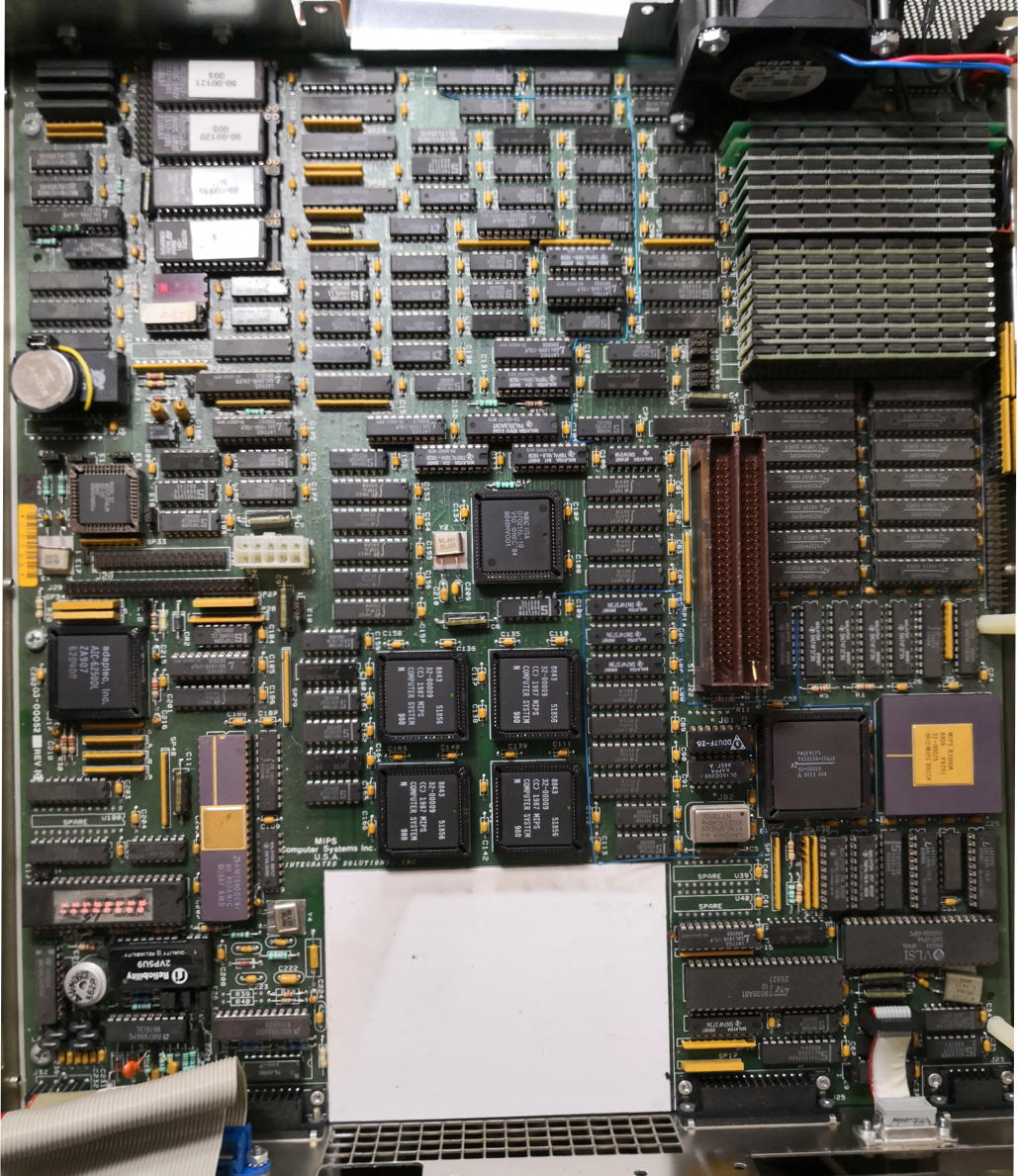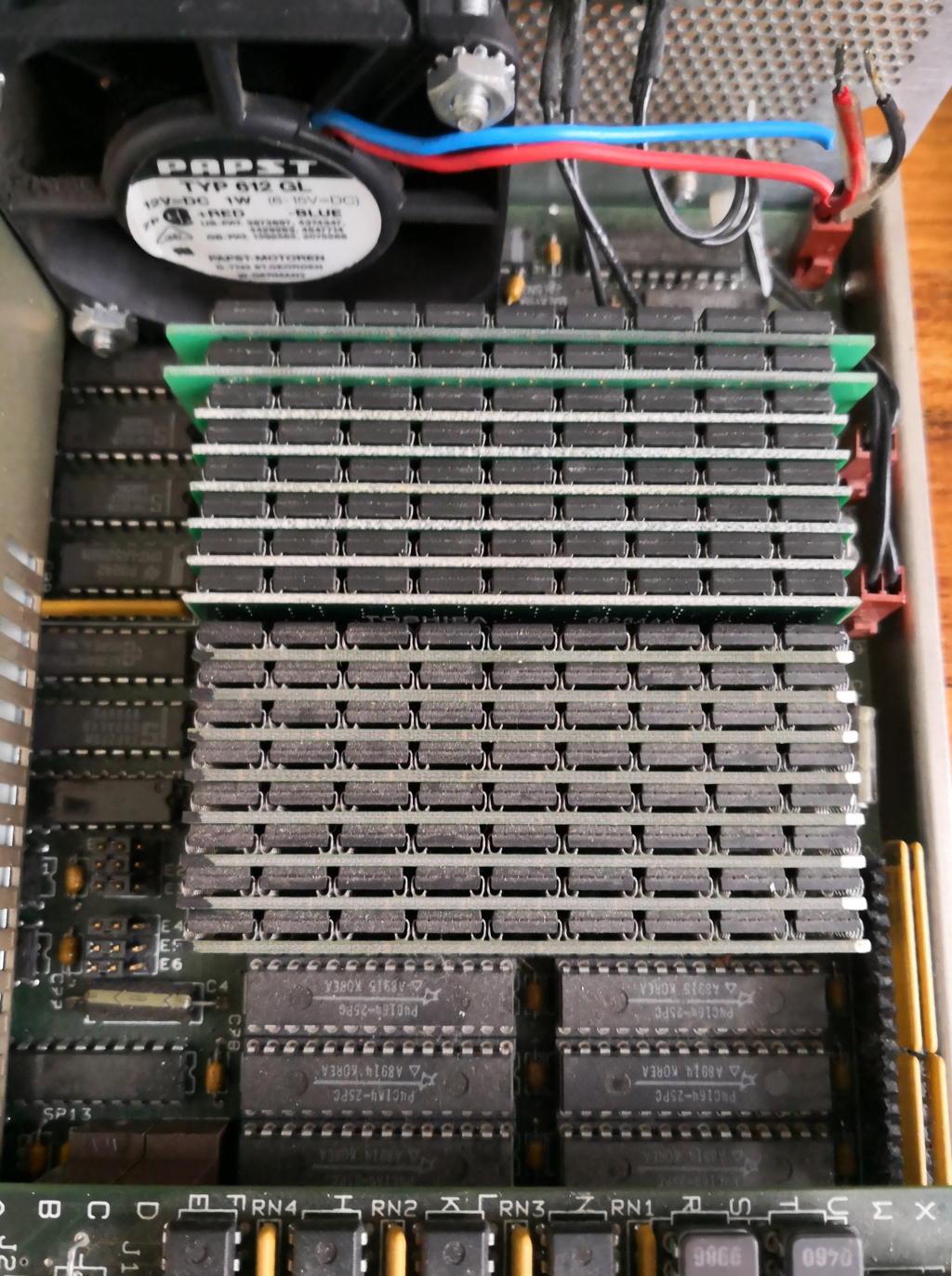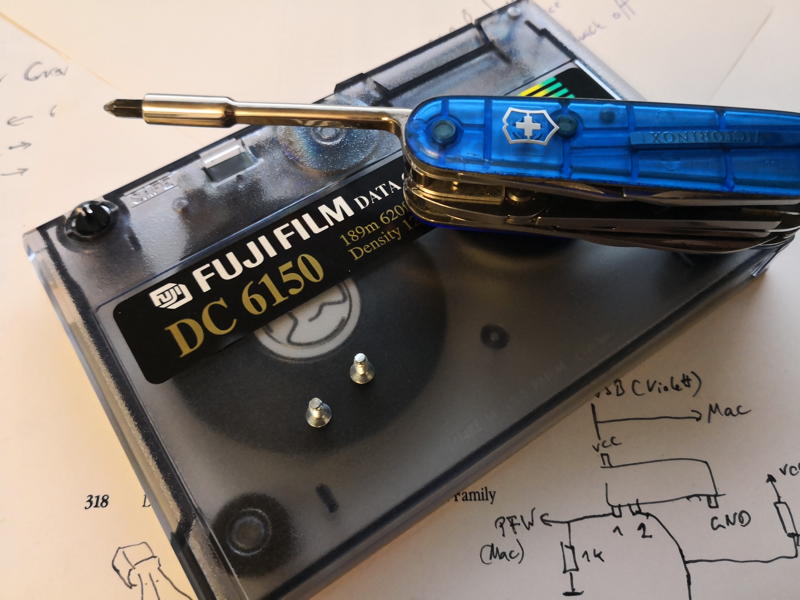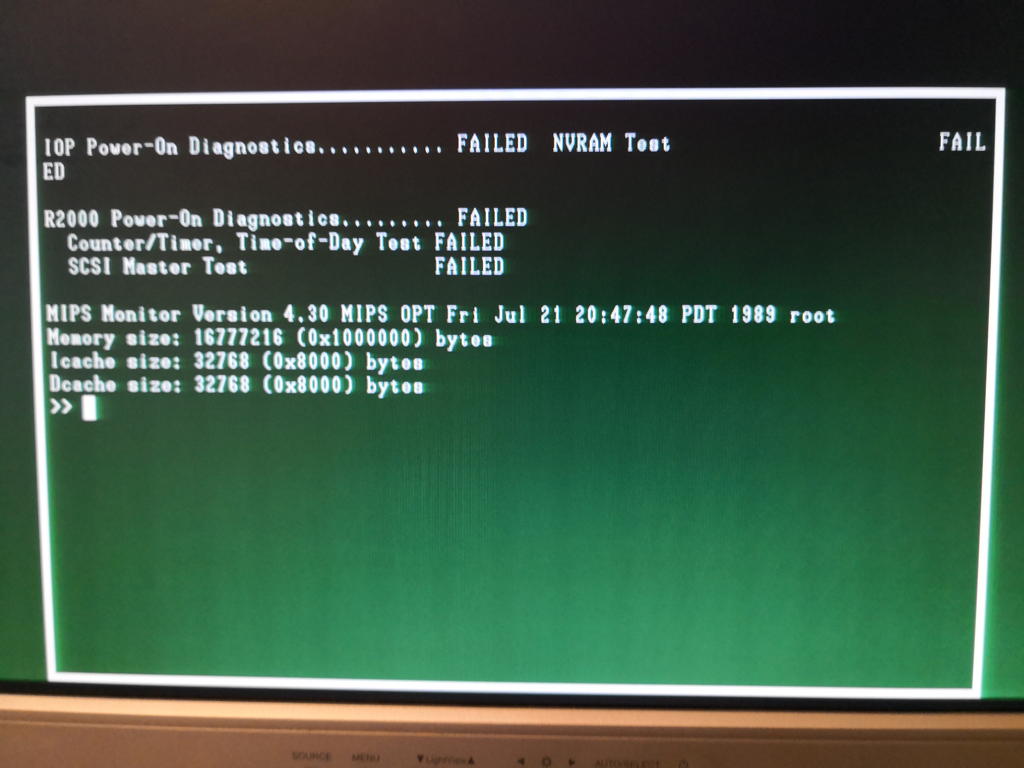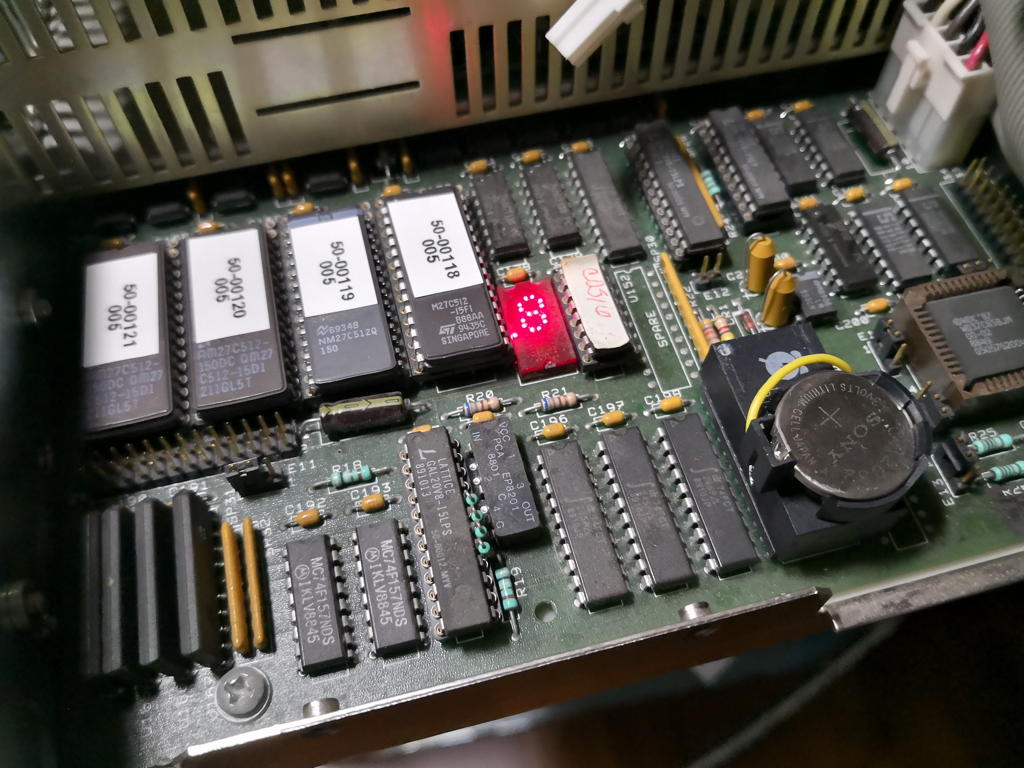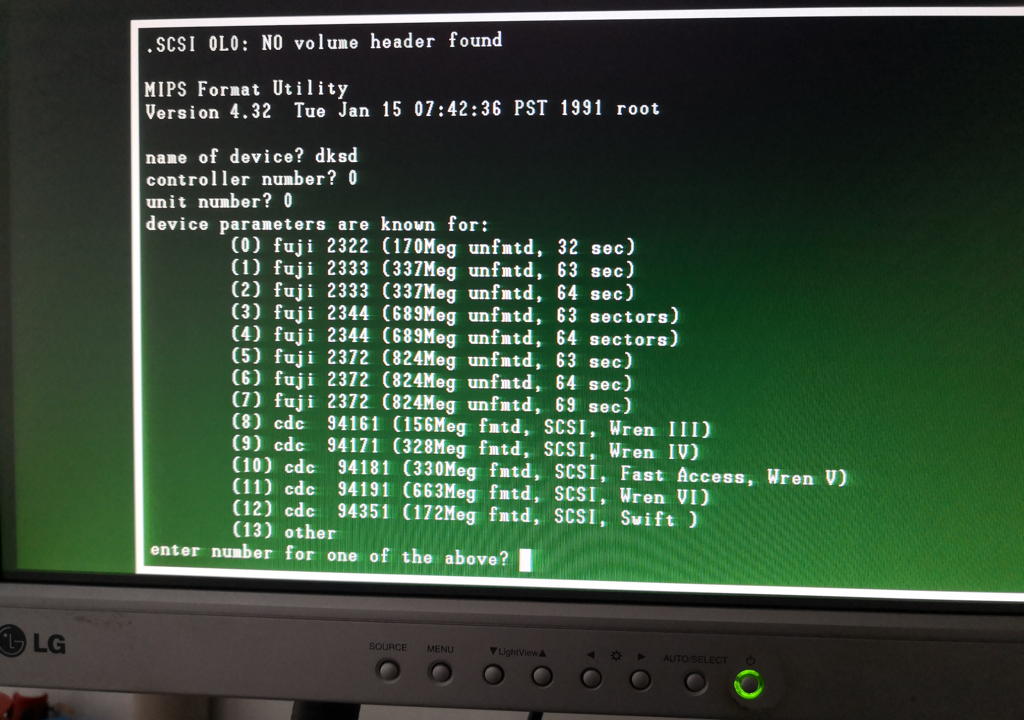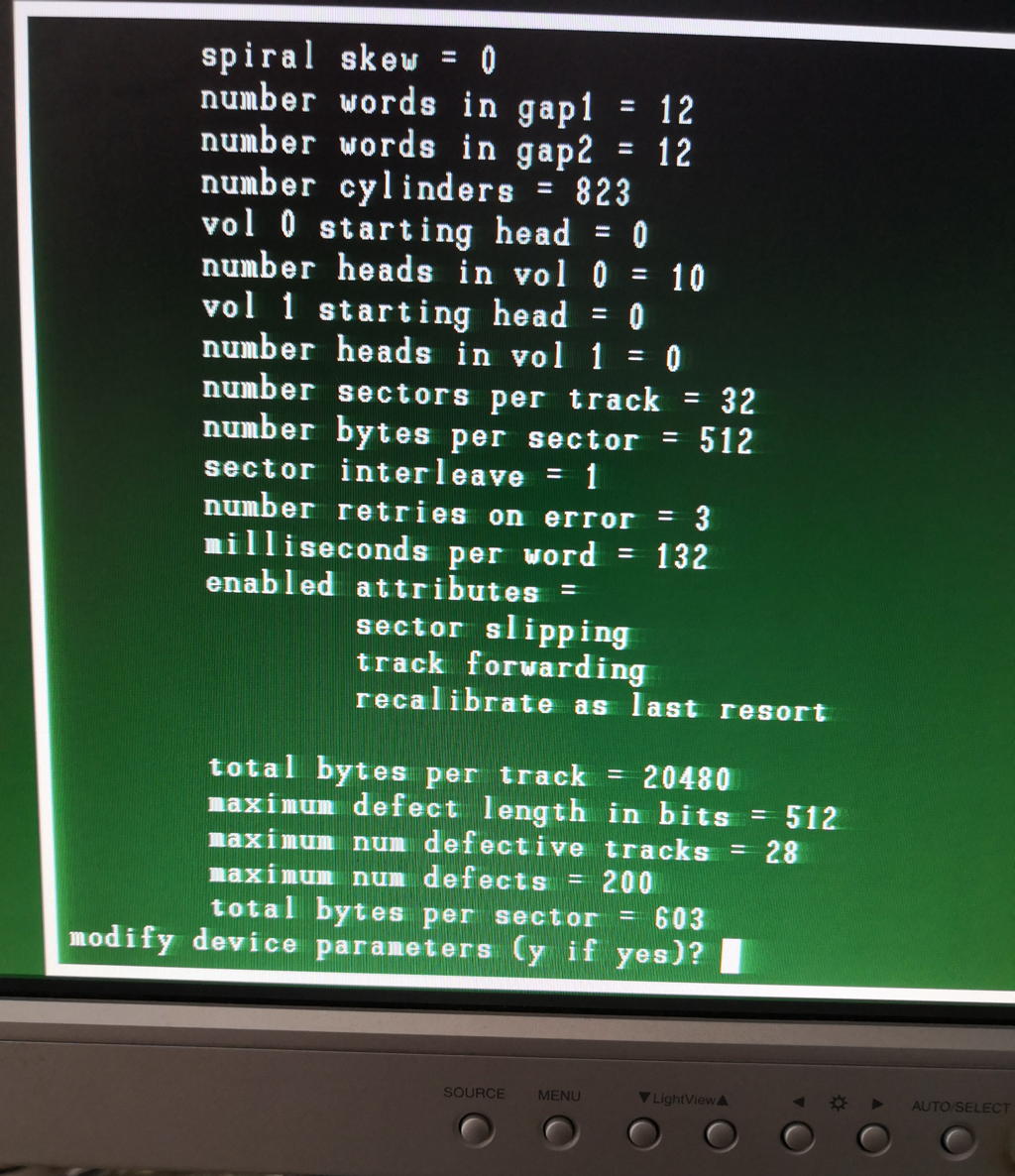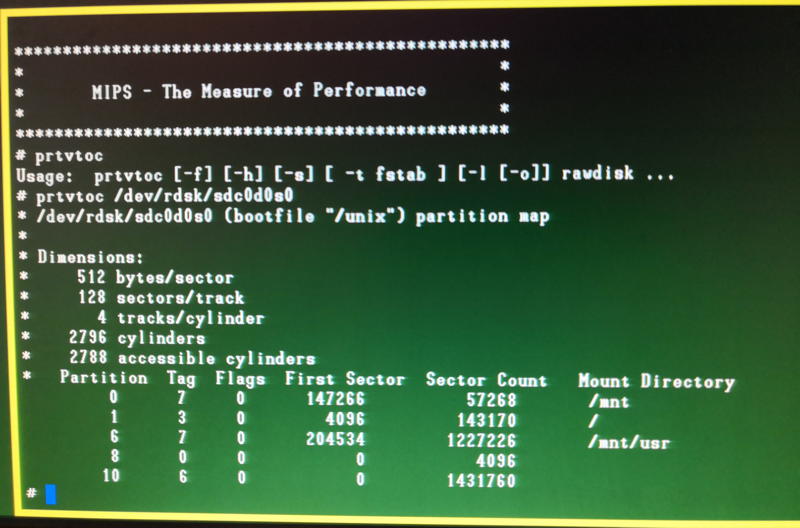Intro: The sleeping beauty
Well, the MIPS RS2030 isn’t really a beauty – but it slept quite a while in my basement. Actually, it’s a mediocre UNIX workstation at best… but there are many things about it, making it a special piece of my collection – and as an returning reader of GeekDot you may know I have a soft spot for those whacky things from back then… and as often with my posts, this one will be the most detailed you’ll be able to find. The RS2030 is yet another lonely system.
Well, if you look like this, you’re not the hottest thing in the Workstation-Discotheque 😉
First things first
MIPS… Even if you have just a dim knowledge about processor history, this name will ring a bell… Founded in 1982 MIPS created the first commercially available RISC CPU and until 1992, they were system manufacturers, too.
The RS2030 had many “firsts”: It was one of their first models, featuring their first CPU, the R2000, and somewhat paved their way into the market while immediately hurting MIPS’ reputation… more about that later. And last but not least, the used OS was one of the first 32-bit operating systems (1985) for RISC-based workstation-class computers.
So here are the specs:
- Insane 12 (VAX)MIPS squeezed out of an 16.6MHz R2000 CPU and R2010 FPU. 32KB external Cache should speed things up a bit…
- Up to 16MB (yes, that’s the max) RAM
- 10Mbps ethernet… that’s 10base2 or an AUI transceiver.
- 4MB/s synchronous SCSI interface (internal space for one 3.5″ HD)
- Two RS232 ports controlled by an NEC V50.
- Optional monochrome or color frame-buffer
- Optional 3.5″ floppy drive
Just for the record: There was a 2nd model called RC2030, which only differed by not having the frame-buffer. It was sold as server… that’s why the put the “C” in the name. Errr, no, it’s… not… logical. So I’ll forget about this and move on.
The official brochure pictured all these parts like this:
Nice, but missing the power-supply and stuff… in reality, my RS2030 looks like this from the top:
Yeah, I’m missing the the hard-drive carrier – but the same goes for the front bezel, so what the heck… OTOH I have the mighty color frame-buffer, which you can see to the right of the huge power-supply in the middle. It is capable of 1280x1024x8bits/pixel at 60Hz. Here it is in more detail:
Here’s my mainboard having the PSU and frame-buffer removed, revealing the glorious R2000 and his math-bro’ R2010 as well as the V50 “I/O processor” and 4 mysterious MIPS custom chips :
Right behind where the frame-buffer sat, above the CPU/FPU you’ll find the L2 caches and RAM slots. These are SIPP modules and the maximum supported are 16x1MB.
Back in 1989 that was many… not much, but enough for a serious workstation:
Looking closely you’ll notice the cut cables for the 2nd fan (wasn’t me!). A small but very loud one meant to cool the RAM and most important the CPU/FPU underneath the frame-buffer.
Because I currently run the RS2030 without lid, it’s OK. But after some hours it gets quite hot in that region.
To the left of the power-supply (which has another very loud fan) are supposed two carriers for the hard-drive and the floppy-drive. Both were absent when I got this little beast.
Underneath the drives are the ethernet and SCSI controllers as well as the 4 EPROMs containing the “BIOS”, aka monitor.
Like all workstations back then, the RS2030 boots into a monitor, a basic software which gives you some means of setup and options to boot from HD, tape or network. More about this in the next chapter about setting things up.
To round things up, here’s the back side – connectors are from left-to-right:
Keyboard (DIN), 10base2 & AUI ethernet, SCSI, one parallel, two serial connectors and on top the frame-buffer. Mind the uncommon “0W3” RGB connector.
The OS with the many names
Finally, the RS2030 -like all MIPS workstations- ran a strange flavour of UNIX called UMIPS or MIPS OS or RISC/os or RISCos (not to be confused with Acorn Ltd.’s RiscOS)… all tree names/notations are used randomly across documents and mails from those times. So Googling stuff is a drag, 99% of the hits are Acorns RiscOS pages.
It seems MIPS’ operating system started out as UMIPS (UnixMIPS) and settled to RISCos around 1990.
As said, in 1992 MIPS gave up making computers… and was sold to Silicon Graphics (SGI). And playing around with early IRIX versions you smell RISCos all over the place – it’s definitely the mother (or father) of IRIX.
Anyhow, like other Unices of those times, RISCos is hard to get used to it as it misses all those comfortable things we got used to in these Linux days. No bash, no editor but vi etc… To make things short, here’s the Wikipedia roundup:
RISC/os was based largely on UNIX System V with additions from 4.3BSD UNIX, ported to the MIPS architecture. It was a “dual-universe” operating system, meaning that it had separate, switchable runtime environments providing compatibility with either System V Release 3 or 4.3BSD.
Rant, rant, rant…
As said in the beginning, the RS2030 wasn’t quite the showpiece for MIPS. During my research I came across many disgruntled posts about this and other MIPS machine(s).
It actually seems that the RS2030 wasn’t even designed by MIPS but taken over from some other company (my assumption is ‘Integrated Solutions Inc.’ given the marking on the frame-buffer) to fill a gap. Here’s the gist featuring replies by someone who obviously worked for MIPS back then:
>>Between the sloppy I/O implementation (the RS2030 was designed by a
>>now-defunct-or-nearly-so workstation company, whose design Mips had to finish
>>to allow the delivery on a large contract; the bozos who did the box used an
>>off-the-shelf NEC V50 chip for I/O and programmed it poorly, causing lame
>>serial and SCSI performance where simply using the R2000 would have worked
>>better), the lack of expandability and the proprietary memory modules…
The options at the time were:
a) Walk away from a deal for a few thousand systems, a large percentage at the time of Mips’ total base
b) Manufacture only the few thousand systems, and make little or no money on each because of economy-of-scale issues
c) Build and announce the 2030, and keep going on the next generation (albeit somewhat delayed)
(a) and (b) would have resulted in no Mips workstation product at all
that year, which would have been dramatically worse for the company.
The strategic direction at the time was to expect most serial i/o to
come in from terminal servers (this was subsequently modified somewhat).
In addition, issues of SCSI performance did not become apparent and reproduceable from quite some time after product launch.
>Surely MIPS could at least provide new ROMs for the V50? Or did the
>bozos solder them in?
There are some reliability fixes available. As for performance, let’s
face it: nobody’s going to spend money to improve the performance of a
system, at no return, years after it has been dropped from the product
line.
Wow, so it was deliver something mediocre and move-on quickly to create something better. IMHO not the best way to build a good reputation.
This probably led to comments like this:
Unfortunately, computers made by MIPS Co. were ill-engineered products. They were error-prone. From my limited experiences, they easily got broken. We had many broken RC2030s (early times RISC desktop with sloooooow R2000, codenamed “Jupiter”) and many broken RC3230s.
We stock them unwillingly and dumped eventually with disappointments.
Does this make me turning away from this poor little, mediocre thing. Not a bit! It’s an important piece of IT history – and because this is GeekDot, I will make it work for its money.
So follow me to the next chapter: RC2030 – The resurrection.