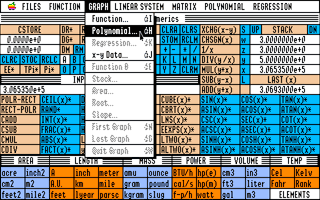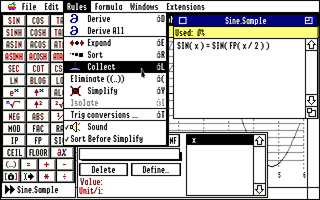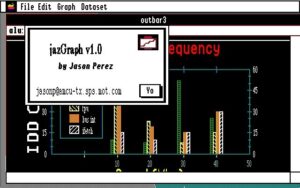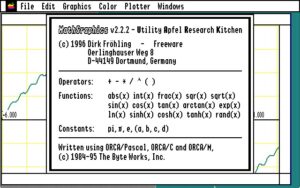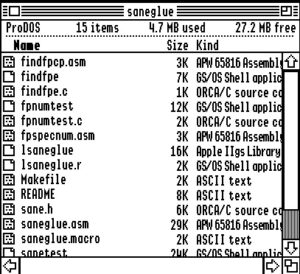The NumberCruncher Reloaded is a peripheral card for the Apple II series that features a math co-processor, often also called a Floating Point Unit (FPU) which is specialized on, well, floating point calculations. Doing so, it is much, much faster than any 6502 or 65c816 CPU ever will be.
That said, the NumberCruncher Reloaded will not automatically speed-up your programs as CPU accelerators like the Transwarp GS, ZIP CHIP or AppleSqueezer would do. Programs will have to be either specifically written to use the NumberCruncher Reloaded or use a floating-point library like the SANE interface which then needs to be patched to itself use the NumberCruncher Reloaded for calculations instead of the main CPU.
| TLDR; In a hurry? Here are some shortcuts for this page: |
In the beginning…
The “Reloaded” in its name hints towards the fact that this is a reboot of an already existing card. To make writing/reading easier, NumberCruncher Reloaded might be shortened to ‘NC-R’ further down this page…
In 1988, there was the Floating Point Engine (FPE) created by Innovative Systems (‘iS’ for short).
Read more about those in my separate post over here.
While it was a great idea, it wasn’t the most stable design – but it laid the foundation especially and most importantly for the software we’re still using today.
Due to the FPE’s issues there was quite some displeasure in the user-ship and in 1990 a German company called Alternative Systems announced the Number Cruncher, an ‘overhaul’ of the original design – here’s their newsgroup announcement:
“The FPE is suffering from a major problem, namely the coproc is crashing internally and has to be reset in software. This happens in a non-deterministic way, and software written for that engineering junk must be adapted to that.
The Number Cruncher is compatible with the FPE but is actually what the FPE was supposed to be – a math coproc that works. It performs very well.”
Over the years the FPE as well as the NC faded in unobtanium. Because they were cool, and I love processors of all kinds it was time to revive the Number Cruncher.
Revival!
If you have read the above mentioned post about the the FPE you learned that the predecessors were built around the first, very obsolete and proprietary FPGA, a 555 timer and the 68881 FPU. All these parts would have a Facebook status of ‘#complicated’ today and needed to be replaced.
Logic: The Xilinx XC2064 FPGA was replaced by something more recent like my universal 5V-tolerant weapon of choice, the Altera EPM3064 (aka MAX3000). That little fellow has enough logical gates and using the 100-pin version sufficient I/O-pins are available even when using ISP. The timer for blinking the busy-LED went into this, too.
FPU: There are still some 68881 around, but the 68882 is much easier to find and both are cheaper in PLCC packaging than ceramic PGAs as of today. But as future NC-R owners might already own one or the other, so we’ll go with… both. Yes – to offer maximum flexibility, you can use either Pin-Grid-Array or PLCC packages.
Physical differences aside, the original FPE/NC did not work with the 68882 – the NumberCruncher Reloaded does.
To sum it up the NumberCruncher Reloaded was improved in many aspects to make it much more usable in the 21st century:
- it also supports the enhanced and the easier to find MC68882
- FPU’s can be used either in pin-grid-array or PLCC package thanks to the two sockets provided. Again, the latter being much more common these days
- Further increased stability by using low-power SMD parts and a 4-layer PCB with dedicated supply layers
- Speed optimized FPU protocol handling
- 2 more LEDs, which I consider very important.
- Updatable firmware (ALTERA ByteBlaster required)
Provided Software
In contrast to my T2A2 Transputer Link-Adapter, there is already some software available for the NC-R.
The Tools Disk
This is a good start but was mainly intended for that warm fuzzy feeling of unboxing a real product 😉
Download: 2MG image or ShrinkIt image
- Up to Sept.23rd 2021 there was an error in the 2MG image – One INIT was corrupted
- On Nov. 3rd 2021 the image was updated with the new SANE patch INIT
- May 27th 2022 – added some low-level benchmarks by Dirk Fröhling
Still, based on the original Innovative Systems disk (updated to the latest releases), it provides everything you need to start:
- All Apple IIGS-related software is located in the
FPE.IIGSfolder. - All Apple II/II+/IIe-related software is located in the
FPE.6502folder. - The Appleworks 2.x modification software is located in the
APPPLEWORKS.FPE8folder. - The
EXAMPLESfolder has some code snippets to show you how to talk to the NC(-R) - The
BENCHMARKSfolder contains the executables of the different benchmarks by Dirk Fröhling used in his blog entry.
The archive on his page contains the sources, too.
In the FPE.IIGS folder you will find:
- The folder called
NCR.INITcontaining the new SANE patch init which is highly recommended to be used with your Apple IIgs. - In the
FPETOOLS.INITfolder you’ll find an archive containing the FPE tool set named FPE.INIT.Sx . These were developed by/for iS and are now deprecated and left on the disk for completeness. - The
EXAMPLEfolder contains an assembly language file which demonstrates the use of NC-R register-to-register operations to significantly improve floating point operations speed. - The
BENCHMARKfolder contains an ORCA/PASCAL version of the SAVAGE benchmark and an APW C version of the Byte Magazine floating point co-processor benchmark. (The program in example is an assembly language adaptation of the co-processor benchmark). - The
APW.ORCA.FPE16,MERLIN.FPEandLISA816folders contain macros and equates files for use in assembly language programming.
| 👉 There’s an updated INIT (V1.15) available here, written by Vincent Hemeury . This fixes an issue when running the NC-R with other tools using the SANE API (e.g. Twighlight II 2.0 screensaver module “Ripple”) |
The NCR.INIT requires some extra explanation because it is a very elegant solution to put the NC-R to use:
This init redirects every Standard Apple Numerics Environment™ (SANE) floating-point call to the NumberCruncher Reloaded – so as long an application using the SANE library calls it will be accelerated. All you need is to copy the INIT from the NCR.INIT/Init folder into your SYSTEM folder.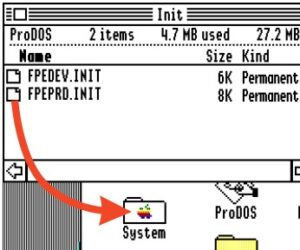
…and you’re done!
The INIT will automatically detect your NC-R in any slot (if installed) and will nicely show so during boot-up like so:
![]()
Apple II
Compared to the IIgs, the support of an FPU is generally limited.
Michael J. Mahon wrote a very good explanation how to still use the FPE/NumberCruncher Reloaded with an 8bit Apple II(e) and why it’s not as efficient as being used in a 16bit IIgs.
Still, he wrote a patch for FPBASIC as well as some example code how to make use of the 68882.
As mentioned before in the FPE.6502 folder you will find all tools for the Apple II.
That also has a SANE patch which can be found in TOOLSET:FPE8.TOOLSET. This toolset uses the following calls:
jsr $2100 ; to call the fp6502 routines jsr $2104 ; to call the ELEMS6502 routines
It loads into locations beginning at $(00)2100 and has a length of less than $1000 bytes.
I have included the APW.ORCA.FPE8 and MERLIN8.FPE macro folders.
The APPLEWORKS.FPE8 folder contains the Appleworks 2.x modification. To modify your copy of Appleworks, just run FPE.SYSTEM from the root folder and answer the questions. The modified code will automatically access the FPE whenever a floating point operation is required.
Mandelbrot!
In the FPEfractal folder you will find Zoombaya (and other fractal programs, all by Glen Brendon).
This is my currently favorite tool for benchmarking and testing.
It’s written in Applesoft BASIC(!) and uses Glens cool so-called ProCMD module which sets up an interface between Applesoft programs. The downside is, that it uses some 65816/65802 specific commands. So running it on a 6502 CPU will lead to a crash.
“Real” Applications
Yes, there actually were some applications making use of an FPU accelerator, eg. function plotter, math tools like a poor man’s Mathematica etc. – all written for GS/OS. Sorry Apple II users… hopefully other A2 enthusiasts start writing programs using the NC-R, too.
I prepared an dedicated post about them to make this one as short as possible:
So if you’ looking for some ‘food’ for your NC-R head over to the NumberCruncher Reloaded Software post.
FAQ
The ever growing FAQ and programming details were put into a post of its own. So you’re kindly invited to follow this link if you have more specific questions…
Benchmark
Still, we’re all hackers of some sort, so you might ask yourself “What’s the fastest option?” or “Can I make it even faster?”.
Well, while the 68882 is up to 30% faster than the 68881 due to its capability to execute commands in parallel this mostly doesn’t matter in the case of the NumberCruncher Reloaded.
As mentioned in the feature-list, thanks to protocol optimizations the NumberCruncher Reloaded is already a tiny bit (~4%) faster than the original at the same clock-speed, but more important is that it “saturates” later.
This means while with the FPE/NC you don’t see any improvements beyond 12MHz the NumberCruncher Reloaded still benefits from a faster clock up to 16MHz.
From there it does not make much sense as the Apple II bus, clocked at 1MHz, is the limiting factor here.
Using the ‘Zoombaya Mandelbrot’ program included on the Tools floppy disk on a TransWarp GS @ 10MHz gives these calculation times:
| MHz | Original NC | NC-R 68882 | NC-R 68881 | Faster than NC |
| 11 | 3:59 | 3:55 | 3:55 | ~1.5% |
| 12 | 3:55 | 3:45 | 3:45 | ~4% |
| 16 | 3:55 | 3:12 | 3:12 | ~20% |
| 20 | N/A | 3:12 | N/A | N/A |
The speed of your Apple computer very much plays into the equation, too. It handles all the writing/reading and of course the endian conversion.
Here’s an NC-R clocked at the default 16MHz installed in an Apple IIgs running the same Mandelbrot at different clocking:
| ‘normal’ 1MHz | ‘fast’ 2.8MHz | TWGS @ 10MHz | TWGS @ 12 MHz |
| 8:35 | 4:39 | 3:12 | 3:10 |
The TransWarp GS seems to saturate pretty early. Most likely because it’s running the code completely out of its cache.
| ❗👉 Dirk Fröhling, one of the original creators of the original Number Cruncher got a NC-R and did some very detailed benchmarks. He also provides the sources to his benchmarks as well as the believed to be lost sources for Albert Chin-A-Young’s original SANE INIT! Read more about those in Dirks blog article over here. |
InSANEly savage!
Vincent Hemeury (the author of the new INIT) found an article in the famous BYTE magazine (from July 1987) where they compared the performances of a Mac SE with or without 68020/68881 accelerators and a PC AT or a Compaq Deskpro 386 with an 80287 numerical coprocessor.
The version of his InSANE in the archive sometimes uses direct access to the 68882 of the NC-R. In this case, a IIGS with an AppleSqueezer accelerator and the NC-R is 5.6 times faster than the Compaq Deskpro and 30% faster than the fastest machine (for the Savage test) of this benchmark, the 68020 HyperCharger.
As an outstanding example of the speed’s improvement of a coprocessor for some operations, the same machine is still faster than a 700 MHz IIGS (KEGS with a Mac Pro) for financial operations. And one limiting factor is the 8-bit bus at 1 MHz of the IIGS – imagine having this clocked faster…
Also, Vincent wrote a little benchmark (included in the INITs archive) called “inSANE” which tests the financial functions.
The speed gain is spectacular :
- IIGS AppleSqueezer / NC-R disabled : 70 sec to complete the first test
- IIGS AppleSqueezer / NC-R Init v1.03+ : A bit more than a Second(!) for the same test
A vanilla IIGS roughly needs more than 4.5 minutes to complete this test.
Purchase
Of course you want one now 😉 The first batch of 35 cards is sold out. That said…
The 2nd run of cards is available now. Output is slow as I have to hand-solder the 100pin TQFP CPLD (due to chip-shortage when I had them produced). On the plus-side, the PCB is ENIG gold plated now.
I’m building & testing them on-demand – just mail me if you’re interested in one.
Ahhh, look at those beauties!The NumberCruncher Reloaded comes in a nice, eco-friendly box with a high quality, glossy spiral-bound manual and an 800k ProDos floppy.
You can choose from 3 different configurations:
Config 1 “Plug’n’Play”:
NC-R with just the PLCC socket, a 68882 FPU is already installed. Plug the card into your Apple and you’re ready to go: €88.82
Config 2A “I have a PLCC FPU”:
NC-R with just the PLCC socket – you provide and install a PLCC 68881 or 68882 yourself: €80.82
Config 2B “I have a PGA FPU”:
NC-R with PLCC plus a Pin-Grid-Array (PGA) socket – you provide and install a PLCC or PGA 68881 or 68882 yourself €84.82
(There’s no PGA-only option because the PLCC slot is used for the final function-test)
Shipping
It’s 2021 and the world is suffering from the COVID19 pandemic. Shipping services are still providing very limited services.
I am shipping from Germany as trackable package only. Also I chose the box dimensions that way, that it snugly fits into DHLs shipping categories. In that case, I will wrap the original box in strong wrapping paper. It weights 250 grams (that’s 0.55lbs or 8.8oz or 0.039 stone – no idea what’s that converted to Ningi 😉 )
Alternatively I can ship the box in an extra box for better protection against “Crazy delivery men”. That will increase the size and thus the shipping price.
![]() Shipping into the European Union is relatively affordable with 9€ – if you want a “box around the box” it’ll be 14€
Shipping into the European Union is relatively affordable with 9€ – if you want a “box around the box” it’ll be 14€
(Just in case, for Germany it’ll be 6€ as “Paket”)
![]()
![]() UK and Switzerland will be 15€ already. Box-in-box will be 20€ then.
UK and Switzerland will be 15€ already. Box-in-box will be 20€ then.
![]()
![]()
![]() The US, Canada and Australia can choose between 16€ (or 24€ for box-in-box) and if you’re patient(*) or a brutal 50€ which will be priority shipping.
The US, Canada and Australia can choose between 16€ (or 24€ for box-in-box) and if you’re patient(*) or a brutal 50€ which will be priority shipping.
*) I had shipping times from 10 (USA) to a hefty 60 days (Australia). Totally random, no idea what influenced the one or the other.
That said, the priority shipping will be fine for 5kg (11lbs, i.e. good for ~15 NC-Rs plus padding), so if you can organize a group-buy, I’m more than happy to support you.
Ordering
Because of bad experiences in the past, this is pre-paid only.
Again: This is a hobby project made for fun & the community, I’m not a business.
I accept PayPal (for friends) and bank-transfer.
To order, send a mail to ncr@geekdot.com stating
- your Address
- the NC-R version(s) you like
- the preferred shipping method
- wrapped
- box-in-box standard
- box-in-box priority
I will then send you all the details for paying & shipping. As soon I received the money, I will ship and send you the tracking information.
If you want to arrange a group-buy I can reserve a certain amount of NC-Rs for a max of 5 days. After that they will be sold on-demand.