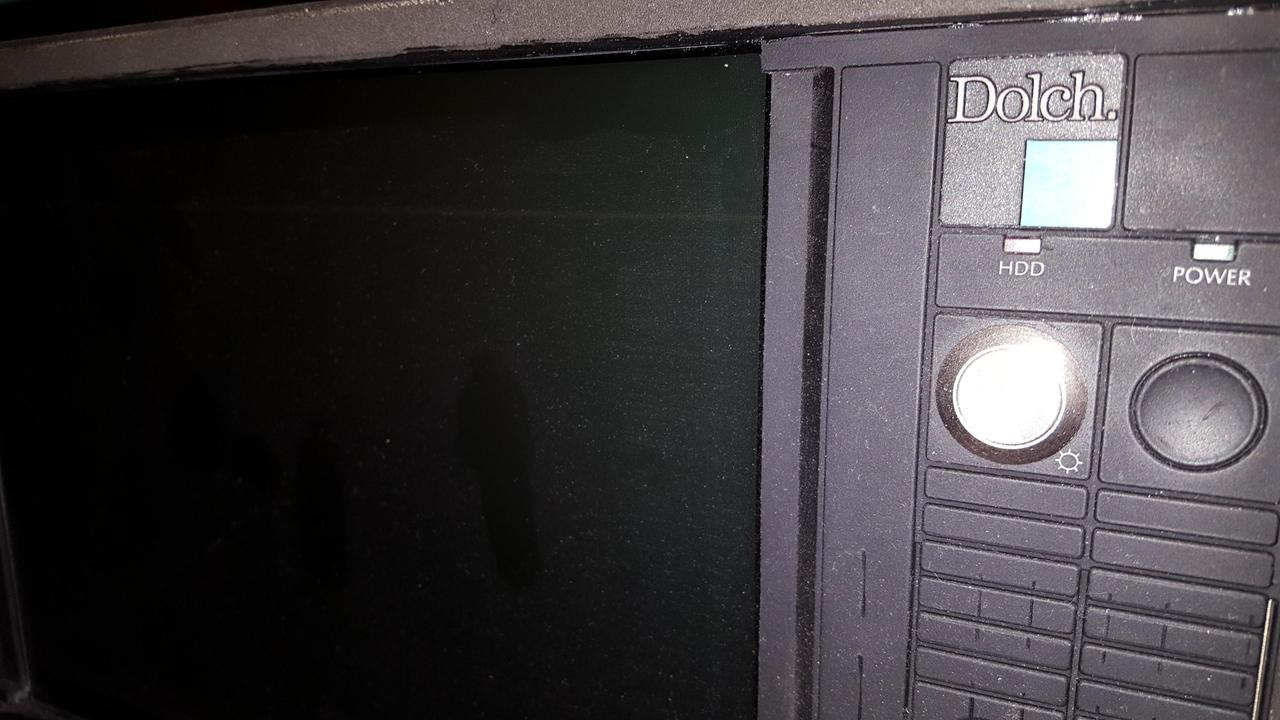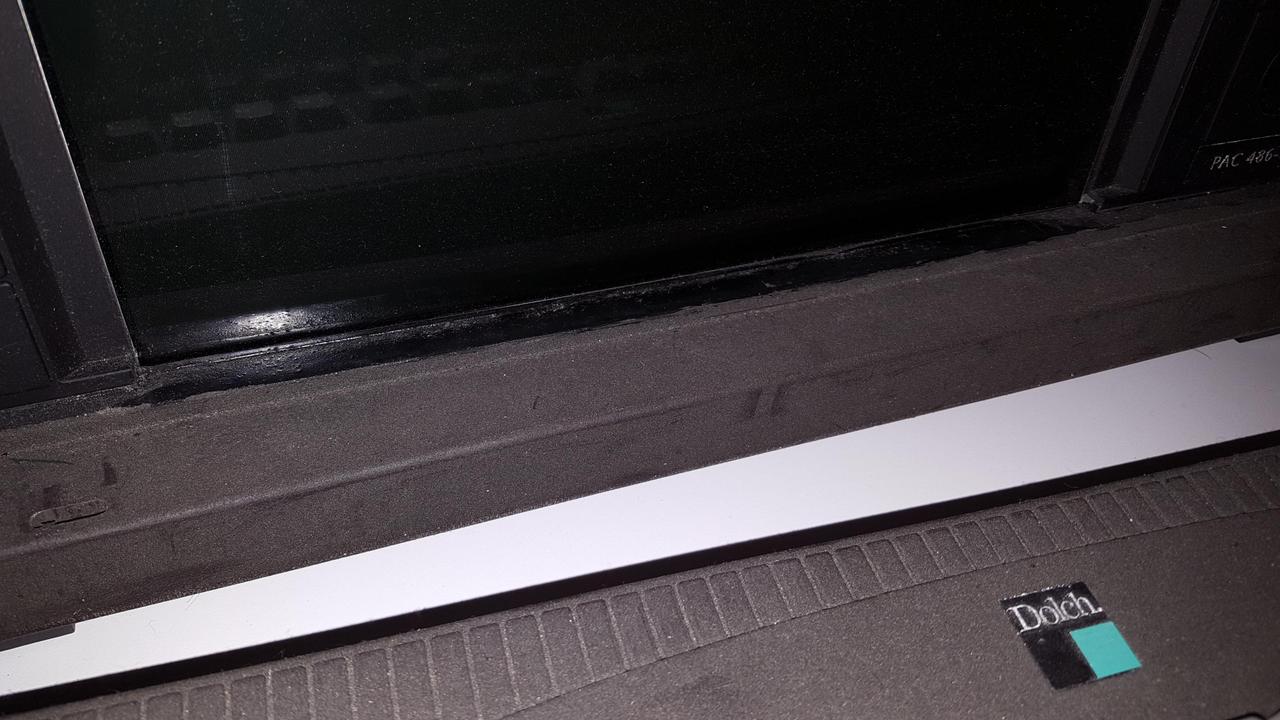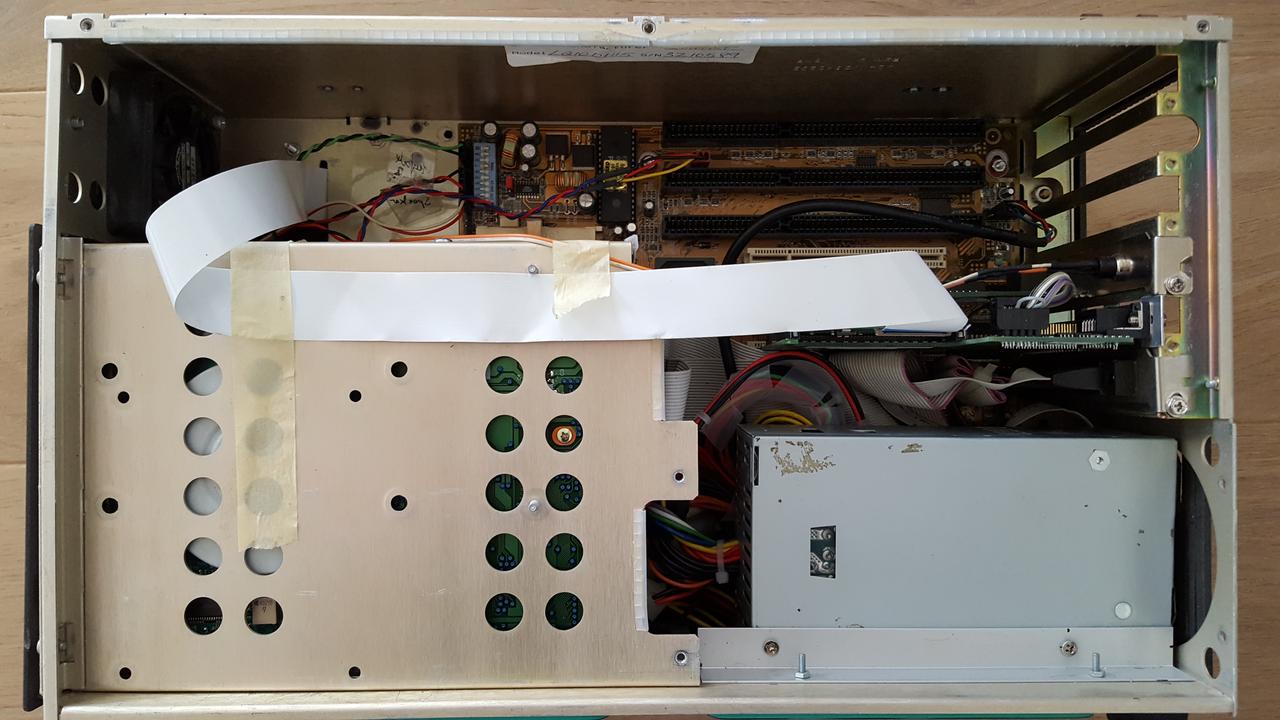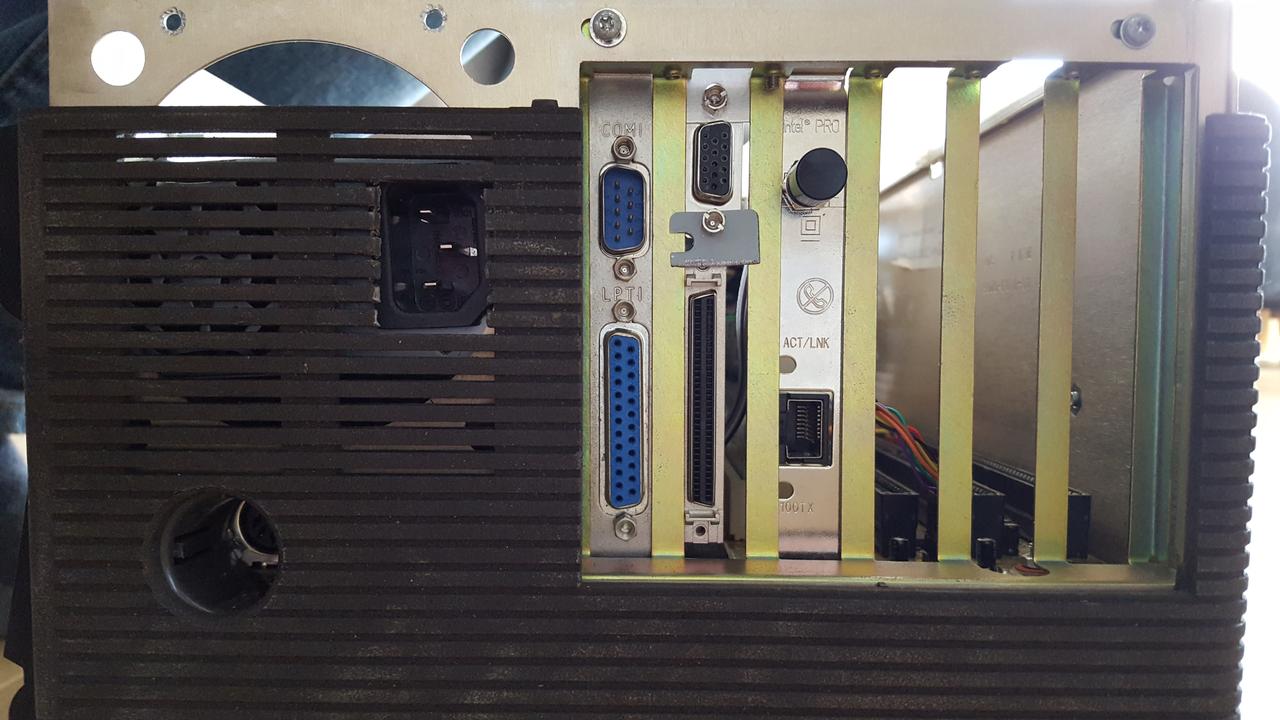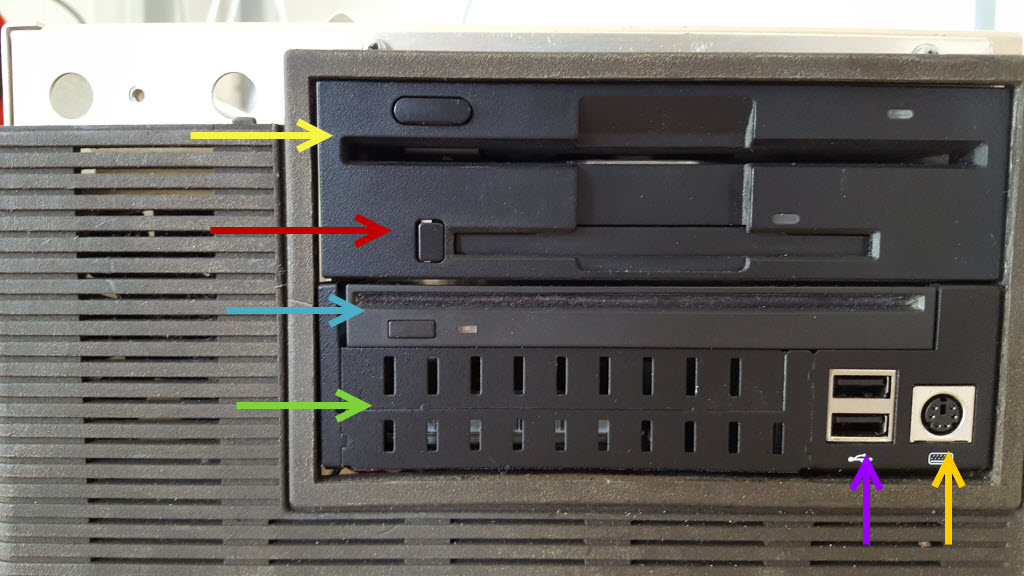There’s the saying that “The shoemaker’s son always goes barefoot” and looking at my workhorse desktop computers, i.e. those I use for surfing the web, writing stuff and every other creative task, this is very true in my case.
Namely there’s a PC I’ve assembled back in 2011 and an ‘early 2008’ MacPro (= 3,1). And for both I’ve decided to use them to the bitter end… just to fight against the planned obsolescence which comes with ‘innovation’.
The dark side of the force
I assembled the PC back in 2011 while working at my ex-company from which I bought it a year later. I have to congratulate myself how wisely I picked the parts for it… even 8 years later, that box is still pretty capable: The Intel i7 2600k (still benchmarked to recent cpus) was very good choice and its 16GB were insane back then and are still appropriate today.
Looking good in a MacPro-a-like case, strongly steaming along on Windows 10 and Linux, it just had its first moment showing its age: An Nvidia GTX 680 could not be detected, no matter what. Even taking the brave step flashing the last UEFI BIOS could not help.

The even darker side…
A new graphics card? Why that? Are you a gamer, Axel?
Well, as we all know, MacOS is free… but it’s tied to hardware which isn’t. And to make you upgrade your old hardware (read: make $$$), Apple has pretty short ‘support tail’.
So that GTX 680 was meant for my beloved MacPro. A MacPro from 2008 and officially not supported since OS X 10.11.x (aka El Captain). This means no Sierra or any other recent desert-codenamed OS. Well, not if you’re not patching it 😉
While this was relatively easy with Sierra and High Sierra, Mojave is a different thing, requiring a Metal compatible GPU… which my 8800GT was not. Actually it was already slowing down the whole thing (e.g. no WebGL) and so it was about time to replace it.

Here’s an important hint, just in case you haven’t read it elsewhere:
If you plan to upgrade to Mojave, do not use an AMD card! This is because the required AMD drivers use SSE4.2 instructions, the early 2008 MacPro Xeon CPUs do not have. So Nvidia it is… and the GTX 680 is the best choice in my humble opinion:
- Fast – I mean really, really, really fast (~10x compared to the 8800GT)
- Cuda – speeding up many creative applications
- Cheap (~60€/$70)
- Flashable (i.e. you’ll get an Apple boot-screen)
So I got myself a used ‘680 and thought “Hey, just plug it into the good ol’ PC, boot DOS, flash the beast and off it goes into the mighty Mac”… how wrong I was!
Try’n’error darkness
Plugged into my PC did not even output a signal to the display. Nothing but black… is it broken?
Plugged into the MacPro instantly tripped its safety breaker when powered on… can it really be broken?
Then I read that my PCs ‘legacy BIOS’ could be the reason why – so after 8 years I finally had a reason to enter UEFI-land. No difference. It’s probably because of the Z68 chipset which is just too old.
Back (in)to the MacPro. Maybe the power provided by the two motherboard PCIe connectors is too low? (The power-supply itself provides a whopping 900 Watts!)
So I connected the GTX’ two PCIe power-cables to an external power-supply and… ‘tadaaa’ the Mac greeted me with his boot chime, no boot-screen (yet) and finally the desktop. Woohoo! At least the card is fine.
And there was light!
So I had to ‘mod’ the Pro… there’s this so-called ‘Pixlas Mod‘ which is just a simple power-line bypass, directly splicing into the wires after leaving the power-supply. Having done that I was able to run my GTX in parallel with the 8800GT, using a DOS boot-CD (USB isn’t an option) I could flash the GTX and after a final card swapping my Mac Pro is ready for Mojave! Yay, another one or two more years for my workhorse…
And the moral of this post/rant/story?
Don’t give up your old hardware too quickly – put some love and a bit of money into it and fight the marketing-obsolescence!