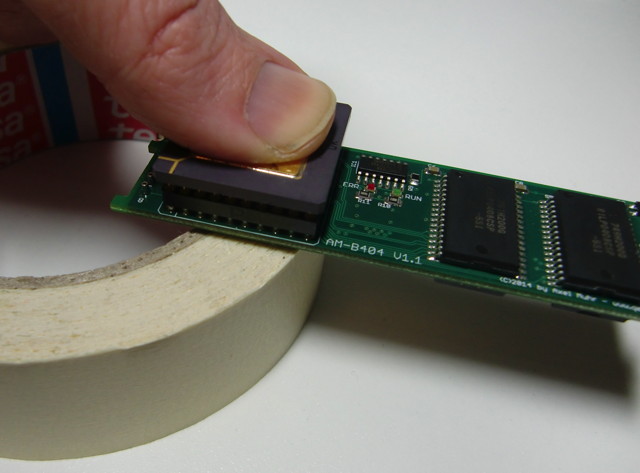General caveats
TRAM pins are thinner than normal PCB-Pins e.g. those you may know from Arduino shields and thus they are, well, quite fragile. That’s a problem (by design) with all TRAMs. So be very careful when handling TRAMs, i.e. removing/plugging them from/into your TRAM carrier e.g. a IMS B008.
And you can’t repeat this enough: Ground yourself! Electrostatic discharge will kill your TRAM as well as any other electronic device.
How do I do it? My main and single tool for handling TRAMs is this pair of straight tweezers:
This works quite well for carefully removing TRAMs from its socket by putting it between TRAM and socket like this and gently lever the TRAM – not too much! Else you will bent the pins on the other side – repeat on the other side. Done.
The Transputer
If you got you TRAM without a Transputer plugged in, you might figure that it’s quite difficult to plug in the CPU. My suggestion:
Put the back of the TRAM (the socket pins only – refrain from putting any force onto the TRAM pins) on a medium-soft item, e.g. a block of wood or like I usually do it, onto the rim of a sticky-tape roll, and press the CPU using even force into the socket with your thumb.
Double check that all CPU pins are straight and are sliding into the socket holes without force and fiddling. Also, mind the CPU orientation!
Again, never push the Transputer into its socket without support underneath the socket, your TRAM will bend and traces might break rendering it useless. At minimum the TRAM-pins will be damaged.
It’s worse when you’re in need of removing the CPU. Sometimes the ceramic packaging is extremely brittle and the CPU pins do sit very tight in the socket.
Again, use a straight tweezer, gently pushed between the socket and the CPU and carefully lever the CPU for a millimeter max.
Repeat on all four sides of the CPU…